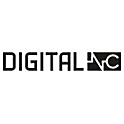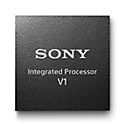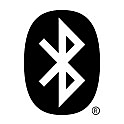Simple to operate
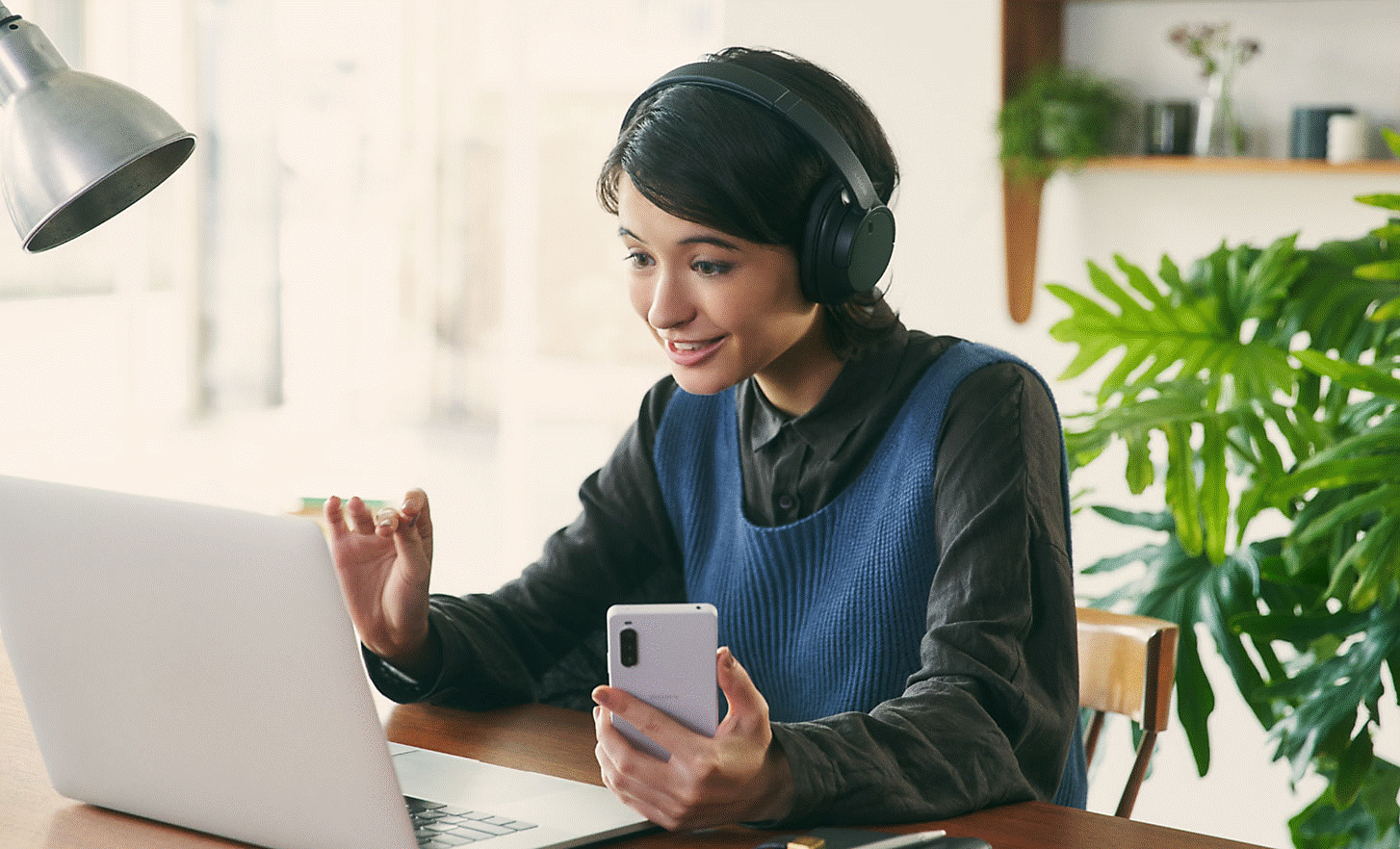
Easy operation for everyday use
The WH-CH720N has Multipoint connection, easy button operation, and can even be controlled with your voice. And since connection is easy with Swift pair and Fast pair, this is an ideal headphone for everyday use0.
Multipoint connection
For total convenience, these Bluetooth® headphones can be paired with two Bluetooth devices at the same time. So when a call comes in, your headphones know which device is ringing and connects to the right one automatically.

Control at your fingertips
Conveniently located buttons help you play, stop, or skip through tracks and adjust the volume. You can even take calls and trigger the voice assistant with a touch.



Control with your voice
Get hands-free help – Just say “Ok Google” or “Alexa” to activate your preferred voice assistant.0 Listen to music, connect with friends, get notifications, set reminders, and more.1


Find your headphones with Fast Pair
In one tap, the WH-CH720N enables quick, effortless Bluetooth pairing with your Android devices.0 You can even check to see where you last placed it.

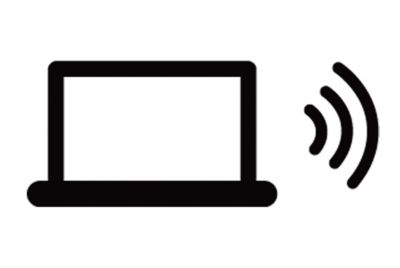
Easy pairing with your computer
Swift Pair makes it quick and easy to pair your headphones with your Windows 11 or Windows 10 laptop, desktop PC or tablet. Pop-up pairing guidance appears on nearby Windows 10 and 11 devices when pairing mode is selected.
-
WH-CH720N