How to reset or initialize the Wireless Headphones (INZONE H5 (WH-G500))
IMPORTANT: This article applies only to specific products and/or operating systems. Check the Applicable Products and Categories section of this article before starting these steps.
Resetting the headphones
If the headset cannot be turned on or cannot be operated even when it is turned on, reset the headset.
Note: Resetting will not delete any data or pairing information.
-
Connect the headset to an AC outlet.
Use the supplied USB Type-C cable and a commercially available USB AC adaptor.
The charging indicator (orange) lights up.
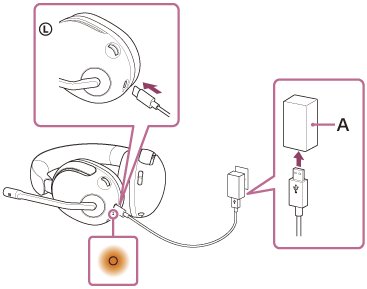
A: USB AC adaptor
-
Press and hold the
 (power) button and the CHAT button for about 5 seconds.
(power) button and the CHAT button for about 5 seconds.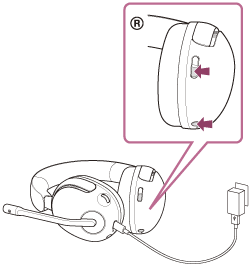
After the charging indicator (orange) turns off, release the
 (power) button and the CHAT button.
(power) button and the CHAT button.The headset will be reset.
Initializing / Reformatting the headphones to restore factory settings
Notes:
- The configurations of various settings are reset to the factory preset values.
- Bluetooth pairing information is deleted.
-
Turn off the headset.
Remove the USB Type-C cable.
-
Press and hold the
 (power) button and the CHAT button for about 10 seconds.
(power) button and the CHAT button for about 10 seconds.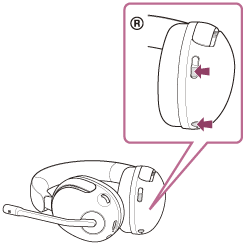
When initializing is complete, the
 (power) indicator (white) flashes 4 times.
(power) indicator (white) flashes 4 times.






















