How to reset or initialize the Wireless Headphones (WF-C700N)
IMPORTANT: This article applies only to specific products and/or operating systems. Check the Applicable Products and Categories section of this article before starting these steps.
Reset the headset
-
Reset one of the headset units at a time. Set one of the headset units into the charging case.
Leave the charging case lid open.
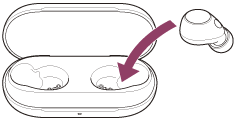
-
Press and hold the reset button on the back of the charging case for about 20 seconds or more.
After about 15 seconds, the indicator (orange) on the charging case flashes for about 5 seconds.
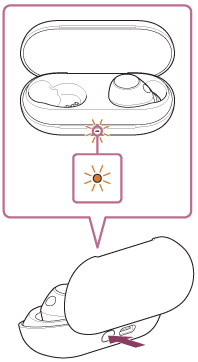
Then, the indicator on the charging case turns off and the headset will be reset.
-
Check that the indicator turns off and then release your finger.
-
Remove the headset unit from the charging case and start the operation again from step 1 with the other headset unit.
NOTES:
- During a reset, the device registration (pairing) information and other settings are retained.
- If the headset does not operate correctly even after a reset, initialize the headset to restore the factory settings.
Initialize the headset to restore factory settings
IMPORTANT: This operation resets all the device settings to the factory defaults and deletes all pairing information.
NOTE: After initializing the headset, you should also delete the headset pairing information from any connected devices and then pair them again.
-
Set the headset units into the charging case.
Leave the charging case lid open.
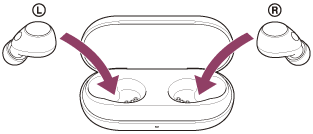
-
Press and hold the initialize button on the back of the charging case for about 15 seconds or more.
The indicator (blue) on the charging case repeatedly flashes twice in a row, and then the indicator (orange) starts flashing.
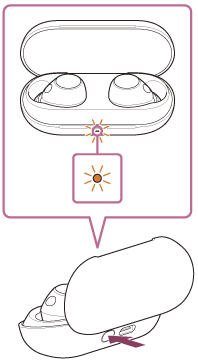
-
Release your finger within 5 seconds after the indicator (orange) on the charging case starts flashing.
When the initializing is complete, the indicator (green) on the charging case flashes 4 times.
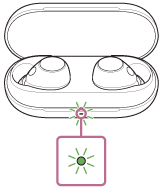
NOTES:
- When the remaining battery charge of the charging case is not sufficient, the headset will not start initializing. Charge the charging case.
- If the indicator (green) on the charging case does not flash 4 times after performing step 3 , the headset has not been initialized. Try again from step 2.
- If you have updated the software after purchasing the headset, the software is retained updated even if you initialize the headset.
- When you initialize the headset to restore to the factory settings after you change the language of the voice guidance, the language will not return to the factory settings.






















